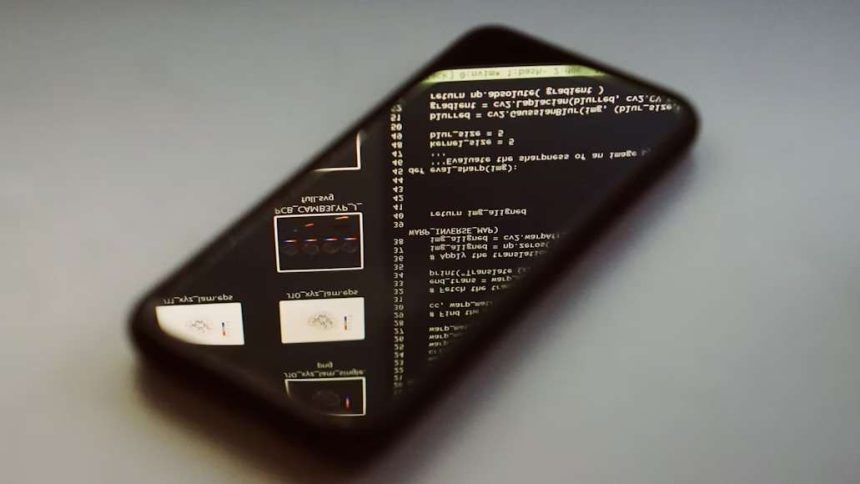In an age where smartphones have become the centre of our personal and professional lives, a hacked phone can be a direct threat to privacy, finances, and identity.
From banking apps to private conversations, your phone stores a goldmine of sensitive data. If a cybercriminal gains access, the consequences can be devastating.
In this guide are five warning signs your phone may have been hacked, and the urgent steps you should take to protect your data in 2025.
1. Rapid Battery Drain and Overheating
A noticeably faster battery drain is often the first signal of a hacked phone. While battery life naturally diminishes over time, a sudden and dramatic decrease, especially when you’re not actively using the device can indicate the presence of malware or spyware operating behind the scenes.
In addition, overheating is another physical symptom to take seriously. If your phone becomes warm or hot even while idle or performing light tasks like messaging or reading, it could suggest that unwanted apps are overworking the processor.
Many spyware tools are intentionally disguised to stay hidden but can’t avoid the energy drain they impose. High temperatures combined with poor battery performance are often red flags that shouldn’t be ignored.
What to Do:
- Go to Settings > Battery > Usage to see which apps are consuming the most power.
- Uninstall any unfamiliar or suspicious apps from the top of the usage list.
- Restart your phone in Safe Mode to prevent third-party apps from running and observe whether the problem persists.
- Consider performing a factory reset if the issue continues and you cannot identify the cause.
2. Unexplained Surge in Mobile Data Usage
A steep increase in mobile data consumption is another strong sign of compromise. Spyware and other forms of malicious software often transmit data—such as your keystrokes, GPS coordinates, photos, and browsing history—back to the attacker’s server. This process happens quietly and constantly, sometimes using encrypted connections to avoid detection.
If you haven’t changed your usage habits but are suddenly exceeding your monthly data limit, your phone could be acting as a conduit for cyber theft. Some advanced malware variants throttle their activity to avoid raising suspicion, making it important to watch for slow, cumulative increases in data consumption.
A hacked phone might also serve as part of a botnet, sending spam or participating in distributed denial-of-service (DDoS) attacks without your knowledge—further inflating data use. If your data plan usage doesn’t match your actual activity, it’s time to investigate deeper.
What to Do:
- Navigate to Settings > Mobile Data/Data Usage to view data consumption by app.
- Identify any app with high usage that you don’t recognise or that should not be using large amounts of data.
- Immediately disable mobile data or Wi-Fi and uninstall any suspicious apps.
- Install a mobile security app or firewall that blocks untrusted background connections.
- If your phone remains suspiciously active, back up essential data and perform a full system reset.
3. Strange Apps, Behaviour, or System Settings Changes
Discovering unfamiliar apps on your phone, especially those you didn’t download yourself is a glaring indicator that something isn’t right. Hackers sometimes disguise malicious apps to look like harmless utilities or system processes, such as battery savers, VPNs, or even software updates.
These apps may run in stealth mode or hide their icons altogether, making them harder to find. If your phone has apps that you don’t recall installing or settings have mysteriously changed, it may have been tampered with.
In addition to foreign apps, your phone might begin to behave abnormally. It could start crashing regularly, freezing randomly, or responding sluggishly even after a reboot. Hackers may have gained root access, allowing them to modify system settings, intercept messages, or spy on keystrokes.
What to Do:
- Go to your App Drawer and Settings > Apps & Notifications to review all installed apps.
- Delete any application you don’t remember installing or that has suspicious names (e.g., “Update Service” or “Device Monitor”).
- Check permissions for each app and revoke access to camera, microphone, storage, or location as needed.
- Navigate to Device Admin Apps and
- Accessibility Services to ensure no rogue apps have gained control.
- If the device remains unstable, back up clean data and initiate a factory reset.
4. Suspicious Pop-Ups, Redirects, or Spam Messages
If you’re being bombarded by pop-up ads, even when your browser is closed or redirected to random web pages, your phone likely has an adware infection or browser hijacker. These programs often enter the device via fake apps, malicious links, or sketchy downloads. They generate fake system alerts urging you to “click here to clean your phone” or “update security settings.”
Clicking these messages can download more malware or lead to phishing pages meant to steal your credentials. In some cases, the spam extends beyond the browser. You may start receiving strange SMS messages, international calls, or verification codes you never requested.
Some hackers go a step further, using your phone to send spam to your contacts or subscribe you to paid services without your consent. These behaviours are not just annoying—they can cost you money and compromise your reputation if your phone is used for fraud.
What to Do:
- Avoid clicking on any pop-up ads or links from unknown sources.
- Clear your browser’s cache, cookies, and saved data via Settings > Apps > Browser > Storage.
- Use a trusted adware removal tool or antivirus app to scan for and delete malicious content.
- Contact your carrier if you’re receiving suspicious SMS messages or international calls.
- Enable call and SMS blocking features and consider resetting your device’s network settings.
5. Unauthorised Account Activity or Lockouts
Perhaps the most alarming sign of a hacked phone is noticing suspicious activity on your personal accounts: email, banking, cloud storage, or social media. You may receive alerts for logins from unfamiliar locations, find messages sent that you didn’t write, or discover that your account settings have been altered.
These activities suggest that your credentials were either stolen from your phone or that a hacker is using your device to access your online accounts.
Even worse, you may get locked out of accounts altogether. In some cases, attackers will change your passwords and recovery methods to block your access while they exploit your identity for phishing, fraud, or extortion. If any of this occurs, it’s critical to act immediately, not just to reclaim your accounts, but to stop the breach from spreading to other services.
What to Do:
- From a secure device, change the passwords of all compromised accounts immediately.
- Enable two-factor authentication (2FA) on every important account (email, bank, social media, cloud storage).
- Check login activity and remove unknown devices from your account security settings.
- Notify your email provider, bank, and any impacted services.
- If your phone is clearly compromised, perform a full factory reset, then re-install apps only from trusted sources.
How to Prevent Future Attacks
Preventing your phone from being hacked isn’t about one magic app or setting, it’s about consistently applying smart digital habits. As mobile threats evolve, so must your approach to privacy and cybersecurity.
These proactive steps can significantly reduce your chances of becoming a victim.
1. Keep Your Operating System and Apps Updated
Software updates are more than feature upgrades, they’re your first line of defence against known vulnerabilities. Cybercriminals actively search for and exploit weaknesses in outdated operating systems and third-party apps. When companies like Apple or Google release patches, they’re often in response to real-time security threats already being exploited in the wild.
Ignoring these updates leaves your device exposed to malware, spyware, and even remote control by bad actors. Set your device to update automatically whenever possible. This includes not only the operating system, but also your installed apps, especially those handling sensitive data like banking, cloud storage, messaging, or social media.
If an app hasn’t been updated in a long time, it could be a security risk in itself. You should also periodically audit your apps and remove anything you no longer use, as dormant apps may still run services in the background or contain exploitable bugs.
2. Use Strong Passwords and Two-Factor Authentication
One of the most common ways hackers gain access to your data is through weak or reused passwords. Many people still use predictable combinations like “123456” or personal details such as birthdays or names. These are easily cracked using brute-force attacks or harvested from previous data breaches.
The more accounts you have with similar login credentials, the more damage one compromised password can do. To strengthen your security posture, use a password manager to generate and store complex, unique passwords for each account. Most password managers can also alert you to credentials found in breach databases.
Additionally, enable two-factor authentication (2FA) or multifactor authentication (MFA) wherever possible. Prefer app-based authentication (e.g., Google Authenticator or Authy) or hardware security keys over SMS, which can be intercepted. This simple step drastically reduces the likelihood of unauthorised access, even if your password is compromised.
3. Avoid Public Wi-Fi or Use a Trusted VPN
Public Wi-Fi networks are often unencrypted and poorly secured, making them prime hunting grounds for hackers. They can use techniques like “man-in-the-middle” attacks to intercept your data as it travels from your phone to the internet. In some cases, hackers even set up rogue hotspots with names like “Free WiFi” to lure users into connecting, unknowingly giving them access to everything being sent or received.
Whenever possible, avoid performing sensitive transactions, such as online banking, shopping, or accessing work emails while on public networks. If you must use public Wi-Fi, install a reputable virtual private network (VPN) app. A VPN encrypts your internet traffic and routes it through secure servers, making it extremely difficult for anyone to intercept or decipher your data.
4. Download Apps Only from Official App Stores
One of the easiest ways to accidentally install malware is by sideloading apps or downloading from third-party sources. These platforms often lack the rigorous vetting processes of official stores like the Apple App Store or Google Play Store, allowing malicious developers to inject spyware, adware, or data theft tools disguised as games, tools, or utilities.
Some of these malicious apps can even impersonate well-known brands and request excessive permissions during installation. To stay safe, only download apps from official sources and review the developer’s credentials, app reviews, and update history. Be cautious of apps that ask for permissions they don’t need.
Always read what permissions an app requests before you grant access, and regularly audit those permissions through your phone’s settings. If anything seems suspicious or unnecessary, deny the permission or remove the app entirely.
5. Back Up Your Data Regularly and Use Encrypted Storage
Regular backups can be a lifesaver in the event of a hack, hardware failure, or data corruption. If your phone becomes compromised and you’re forced to wipe it clean, having a secure backup allows you to recover your photos, contacts, messages, and essential documents without major loss.
Cloud services such as Google Drive, iCloud, or OneDrive offer automated backup options for both iOS and Android users. However, not all backups are equally secure. Ensure your backups are encrypted, both in transit and at rest, and protected with strong passwords or 2FA.
Never store unprotected sensitive data (like financial documents or ID scans) in plain text or open folders. If you prefer local backups, use encrypted storage devices or secure file containers. Having multiple copies: cloud and offline, provides redundancy in case one is compromised or inaccessible.
6. Install a Trusted Mobile Security or Antivirus App
While built-in protections on modern smartphones are robust, they’re not foolproof. A reputable mobile security app can add an additional layer of protection, offering real-time scanning, malicious URL detection, app reputation tracking, and theft protection features. In some cases, they can also detect advanced threats like rootkits or surveillance tools that hide from the standard user interface.
Choose a mobile security provider with a solid track record, good reviews from independent testers like AV-Test or AV-Comparatives, and regular threat updates. Avoid overly aggressive “cleaning” or “optimization” apps that offer little more than battery-draining bloatware. Some top-tier mobile security tools also provide data breach monitoring and Wi-Fi network scanning, alerting you to potential risks in real-time.
Staying One Step Ahead of Mobile Threats
In today’s hyper-connected world, our smartphones are more than just communication tools, they’re digital lifelines, containing everything from banking credentials to sensitive work files and personal memories. A single breach can lead to devastating consequences, including identity theft, financial fraud, or even blackmail.
Recognising the early warning signs of a compromised device is crucial. Whether it’s unusual battery behaviour, strange data activity, or unexplained app installations, these red flags are your phone’s way of signalling distress, and ignoring them can come at a high cost.
However, as cyber threats grow more sophisticated, so must your defences. The best cybersecurity strategy is a layered one, built on awareness, vigilance, and continuous protection. Your phone’s safety is your digital safety, don’t leave it to chance.
Frequently Asked Questions (FAQs)
Can a phone be hacked without clicking anything?
Yes. Zero-click exploits can compromise devices without any user interaction. These are rare but dangerous, often targeting high-profile individuals.
How do I know if my phone has really been hacked?
Look for signs like fast battery drain, strange apps, high data usage, pop-ups, or account lockouts.
Can you remove a hacker from your phone?
Yes. Uninstall suspicious apps, change passwords, run antivirus scans, or perform a factory reset.
Can factory reset remove hackers?
In most cases, yes. A full factory reset wipes out most forms of malware. But sophisticated spyware may require professional forensic cleaning.
How do I block my phone from being tracked?
Turn off location services, Wi-Fi, and Bluetooth when not in use. Use a VPN and review app permissions.
This story was first published by Strategy Innovations Hub.