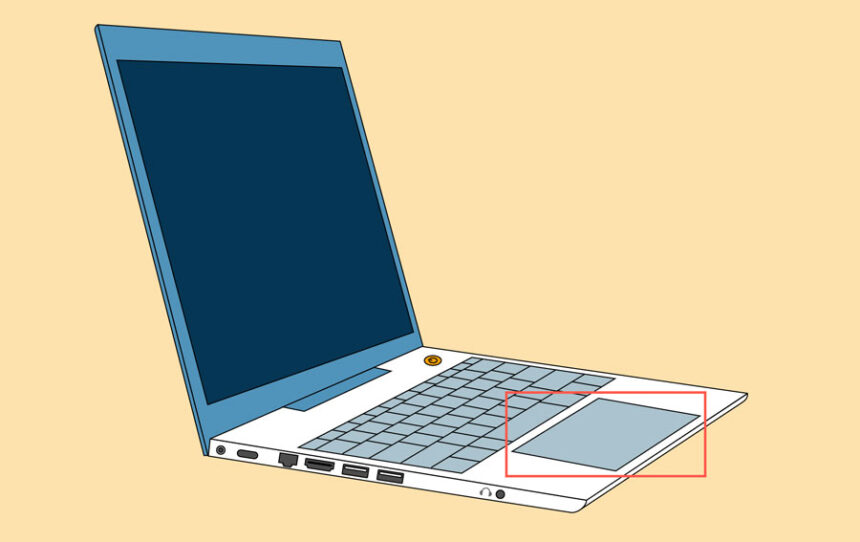Understanding laptop specifications is essential for anyone looking to buy a laptop, yet it is often overlooked or misunderstood by beginners.
From CPU speed and the number of cores to RAM capacity, storage types, GPU options, and screen resolution, each specification affects how your laptop handles tasks, runs software, and performs under load.
This guide will walk you through all the important specifications, explain technical jargon in simple terms, and provide practical tips for selecting the ideal laptop.
Why Understanding Laptop Specifications Matters
Many people focus on brand or design when buying a laptop, but understanding the technical specifications is crucial. Specifications determine how fast your laptop runs, how long the battery lasts, and whether it can handle the software or games you plan to use. By knowing what each specification means, you can avoid overspending on unnecessary features and ensure your laptop meets your requirements.
Understanding Laptop Specifications
1. Processor (CPU)
The processor, or CPU, is the brain of your laptop. It handles instructions from programs and affects overall performance. When reading specifications:
- Intel vs AMD: Intel Core i3/i5/i7/i9 and AMD Ryzen 3/5/7/9 are common options. Higher numbers generally indicate better performance.
- Clock speed: Measured in GHz; higher speed often means faster processing, though cores and architecture also matter.
- Cores: More cores allow better multitasking and performance in demanding software.
2. Memory (RAM)
RAM determines how much data your laptop can process at once.
- 8GB: Suitable for general use, browsing, and office applications.
- 16GB or more: Recommended for gaming, video editing, or running multiple apps simultaneously.
- Upgradable RAM: Some laptops allow adding more RAM in the future.
3. Storage Type and Capacity
Laptop storage affects how much data you can save and how fast programs load.
- HDD (Hard Disk Drive): Cheaper, higher capacity, but slower.
- SSD (Solid State Drive): Faster, more durable, but slightly more expensive.
- NVMe SSD: Even faster than standard SSDs, ideal for heavy workloads.
- Capacity: 256GB or 512GB is standard for most users; 1TB or more is ideal for large files and media.
4. Graphics Card (GPU)
The GPU handles visuals and graphics processing.
- Integrated GPU: Suitable for general use, streaming, and office tasks.
- Dedicated GPU: Required for gaming, 3D modeling, and video editing.
- Popular options: NVIDIA GeForce and AMD Radeon series.
5. Display
A laptop’s screen affects your viewing experience.
- Size: Commonly 13–17 inches; larger screens are better for gaming and media, smaller for portability.
- Resolution: Full HD (1920×1080) is standard; 4K offers sharper images but drains battery faster.
- Panel type: IPS panels offer better colors and viewing angles compared to TN panels.
6. Battery Life
Battery life varies based on usage, hardware, and software efficiency.
- Look for laptops that offer 6–10 hours for general use.
- High-performance laptops or gaming machines may last 3–6 hours under heavy load.
7. Connectivity and Ports
Check for the ports and wireless options you need:
- USB-C and USB-A ports
- HDMI for external displays
- SD card reader for photographers
- Wi-Fi 6 for faster internet connectivity
8. Operating System
Your choice of OS affects software compatibility:
- Windows: Most popular and versatile for general users, business, and gaming.
- macOS: Found on Apple laptops; great for creative work and seamless ecosystem integration.
- Linux: Preferred by developers or users who need customizable open-source systems.
9. Weight and Build Quality
Consider portability and durability:
- Ultrabooks: Lightweight and slim, ideal for travel.
- Gaming or workstation laptops: Heavier, but offer better cooling and performance.
Additional Features
- Keyboard type: Backlit keyboards are useful for low-light environments.
- Webcam quality: Important for online meetings.
- Speakers and audio: Consider if you stream videos or music frequently.
FAQs: Understanding Laptop Specifications
Why is understanding laptop specifications important for beginners?
Without understanding specifications, you may buy a laptop that is too slow, lacks storage, or can’t handle the software you need. Knowing specs ensures better performance and value for money.
Which laptop specifications matter the most?
CPU (processor), RAM, storage type, and GPU are the most critical for overall performance. Battery life, screen quality, and connectivity options are also important depending on your use.
How does RAM affect laptop performance?
RAM determines how many applications your laptop can run simultaneously. More RAM allows smoother multitasking and better performance in demanding software like video editing or gaming.
Should I choose SSD or HDD storage?
SSDs are faster, more durable, and improve boot and load times, while HDDs are cheaper and offer larger capacity. Many modern laptops combine both for speed and storage.