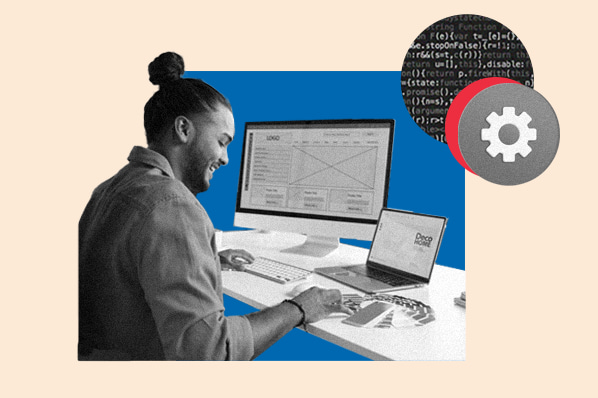In today’s digital world, creating a personal website without coding has become one of the most valuable steps anyone can take to build a professional presence online. Whether you are a freelancer, student, creative, or entrepreneur, having your own website gives you a platform to showcase your work, express your ideas, and connect with opportunities.
What used to require deep technical knowledge can now be done in a few hours with modern no-code tools, which make website creation easy, affordable, and accessible to everyone.
This guide walks you through the entire process, from choosing the right platform to publishing your site, so you can confidently create a personal website that reflects your brand and goals, without writing a single line of code.
Why You Need a Personal Website
A personal website is more than a digital business card; it is your professional identity on the internet. In an age where employers, clients, and collaborators search online before making decisions, your website helps shape the impression they form about you. It also gives you control over your narrative, showing your achievements, projects, and interests in a space that truly belongs to you.
Beyond personal branding, a website serves as a portfolio for creatives, a landing page for freelancers, and a digital CV for job seekers. It can even help you build credibility, attract clients, or start side projects. Simply put, a well-made personal website opens doors to opportunities that may never appear without one.
Understanding No-Code Website Builders
No-code website builders are platforms that allow users to design, customise, and publish websites without needing to know HTML, CSS, or any other programming language. They rely on intuitive drag-and-drop editors, predesigned templates, and visual tools that make web creation straightforward.
The benefits are clear: they are fast to set up, affordable, and easy to maintain. With these tools, you can focus on the creative and strategic aspects of your site, content, design, and structure, while the platform handles hosting, security, and technical updates.
Popular no-code platforms include:
- Wix – Known for its flexibility and visual editor.
- Squarespace – Offers elegant designs ideal for creatives and small businesses.
- WordPress.com – Highly customisable with plugins and themes.
- Webflow – Geared towards users who want design freedom without coding.
- Carrd – Perfect for simple, one-page websites or personal landing pages.
Step 1: Choose Your Website Builder
Choosing the right platform depends on your goals, budget, and technical comfort. Beginners often prefer Wix or Squarespace because of their simplicity and all-in-one setup. WordPress.com offers more flexibility for those who may later want to scale or integrate extra features.
When comparing builders, consider:
- Pricing and subscription plans
- Available templates and design control
- Ease of use and learning curve
- Support and community resources
- Integration options like contact forms or payment systems
Most platforms offer free plans or trials, so you can experiment before committing to a paid plan.
Step 2: Pick a Domain Name and Hosting
Your domain name is your website’s address on the internet (for example, yourname.com). It should be simple, memorable, and ideally reflect your personal or professional brand. Many no-code platforms allow you to register a domain directly through them, simplifying the setup process.
Hosting refers to where your website’s files are stored and served online. The advantage of no-code builders is that hosting is already included. You don’t need to manage servers, configure databases, or worry about performance, the platform takes care of that for you.
Step 3: Plan Your Website Structure
Before you start designing, it helps to map out what your website will include. Think about what you want visitors to learn or do when they land on your site. A well-organised structure improves user experience and makes your site easier to navigate.
Most personal websites include these essential pages:
- Home – An introduction and overview of who you are.
- About Me – Your story, background, and professional summary.
- Portfolio or Projects – Examples of your work, achievements, or case studies.
- Blog or Updates – A space to share insights, tutorials, or experiences.
- Contact – A form or links for people to reach you.
Keep the layout clean and consistent across all pages.
Step 4: Design Without Coding
This is where no-code builders truly shine. You can select a pre-designed template that matches your style and customise it easily with drag-and-drop tools. Adjust colours, fonts, and layouts to align with your personal brand identity.
Pay attention to:
- Readability: Use clear fonts and adequate spacing.
- Colour harmony: Stick to a consistent palette.
- Imagery: Use high-quality photos that represent your work or personality.
- Responsiveness: Ensure your design looks good on mobile, tablet, and desktop.
Preview your website frequently as you build to make sure it appears correctly across devices.
Step 5: Add Essential Features
Modern websites are interactive and functional. Beyond text and images, you can enhance your site with tools that improve engagement and communication.
Key features to include:
- A contact form so visitors can reach you directly.
- Social media links to your professional profiles.
- A blog or article section to showcase your expertise.
- Email subscription forms for updates or newsletters.
- Analytics tracking (Google Analytics, Plausible, etc.) to monitor performance.
These features can be added through built-in widgets or plugins available on your chosen platform.
Step 6: Publish and Maintain Your Website
Once you are happy with your design, it’s time to publish. Review each page for typos, broken links, or missing elements. Test your forms, buttons, and menus to ensure everything works smoothly.
After publishing, maintaining your site is key. Update your content regularly, add new projects, blog posts, or achievements. Check your analytics to understand which pages attract the most visitors. Consistency helps keep your website relevant and visible over time.
SEO and Visibility Tips
A website is only effective if people can find it. Search Engine Optimisation (SEO) helps improve your site’s visibility on Google and other search engines.
Simple SEO steps include:
- Using descriptive titles and meta descriptions for each page.
- Including your keyphrase “creating a personal website without coding” naturally within your content.
- Compressing images to reduce loading time.
- Linking your website to Google Search Console to track performance.
- Writing blog posts that target related topics like personal branding or online portfolios.
Good SEO ensures that when someone searches for your name or expertise, your website appears among the top results.
Common Mistakes to Avoid
Even with easy-to-use tools, beginners can make avoidable errors. Some of the most common include:
- Overloading the homepage with text or widgets.
- Using inconsistent design elements that make the site look unprofessional.
- Ignoring SEO or mobile optimisation.
- Forgetting to proofread content or update old information.
- Neglecting to back up your site or renew your domain.
Keeping your design clean, your content updated, and your navigation simple helps create a lasting impression.
Best Free and Paid Tools to Enhance Your Website
To make your website stand out, you can use external tools and resources alongside your no-code platform.
- Design: Canva, Figma, and Adobe Express for banners and visuals.
- Images: Unsplash, Pexels, and Pixabay for free, high-quality photos.
- Productivity: Notion, Trello, or Google Workspace for organising content ideas.
- Integrations: Zapier and Mailchimp for automation and newsletters.
These tools allow you to manage, scale, and beautify your website with minimal effort.
FAQs on Creating a Personal Website Without Coding
What does creating a personal website without coding mean?
Creating a personal website without coding means using visual website builders that allow you to design and publish a site without writing any programming language like HTML or CSS. You simply drag, drop, and customise pre-built templates to create your desired layout.
Which platform is best for creating a personal website without coding?
The best platform depends on your needs and goals. Beginners often choose Wix or Squarespace for ease of use, while WordPress.com and Webflow offer more flexibility for advanced users. Carrd is also great for quick, single-page personal websites.
How much does it cost to create a personal website without coding?
Most no-code platforms offer free versions with limited features and paid plans that range from ₦5,000 to ₦15,000 per month (or around $5 to $15). This usually includes hosting, templates, and technical support. Registering a custom domain name may cost extra.
Do I need to buy a domain name for my website?
Yes, owning a custom domain (like yourname.com) makes your website look professional and easier to remember. Some website builders offer free domains for the first year when you purchase a paid plan, while others let you connect a domain you already own.