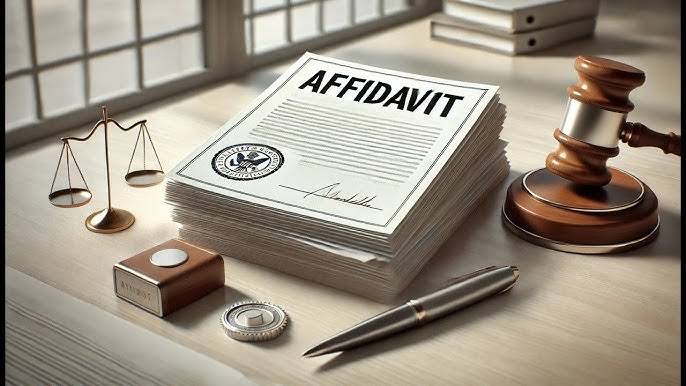Getting an affidavit in Lagos no longer means queueing for hours at the courthouse. The Lagos State Judiciary has introduced electronic affidavits (e-Affidavits) through its official platform, LagosCoMiS, which allows residents to process affidavits entirely online.
This digital solution is designed to make legal documentation more accessible, while cutting out the stress and delays of manual processes. With the LagosCoMiS platform, you can now create, pay for, swear to, and verify affidavits using only your phone, tablet, or computer.
In this guide by Techparley, we’ll walk you through the full process step by step: from registration and payment to swearing and verification. By the end, you’ll know exactly how to use LagosCoMiS, ensuring your affidavit is valid and ready for official use.
What is an e-Affidavit?
An affidavit is a written statement of facts that you swear to be true before a Commissioner for Oaths. Lagos now supports electronic deposition and verification of general affidavits via its LagosCoMiS system, part of the judiciary’s e-filing and digitisation drive.
The judiciary publicly announced adoption of online affidavits and provides usage guidance and verification tools, confirming legal validity when issued through its platform.
What you need before you start
- A working email address (you’ll log into LagosCoMiS with a “legal email”).
- A clear passport-style photo (JPEG/PNG) to upload.
- Details of your declaration (e.g., change of name, loss of SIM, age declaration, general affidavit).
- Valid payment method (cards are supported by the judiciary’s online payment gateway; other court-specified methods may be available).
- Good internet and a device that can open PDFs (to download/print the sworn affidavit later).
Step-by-Step: How to generate a Lagos e-Affidavit
1. Create or sign into your LagosCoMiS account
Go to the LagosCoMiS portal and Sign in with your legal email and password. If you’re new, create an account.
2. Start a new filing
From your Dashboard, click New Filings. Select General Affidavit or pick a specific template (e.g., change of name, loss of SIM).
3. Fill the affidavit form accurately
Enter your personal details and your statement of facts. Upload a passport photograph when prompted. Use the paragraph tools to edit or add sub-paragraphs as needed. Click Create Affidavit, then Preview to check for errors.
4. Make payment online
Proceed to payment through the judiciary’s integrated gateway (cards supported). Keep the payment receipt/reference.
5. e-Swearing (Commissioner for Oaths)
After creating and paying for your affidavit, you swear/affirm before a Commissioner for Oaths. Lagos provides an e-Swearing appointment scheduler so you can book a time slot (remote session/office as available). Attend with a valid ID if requested.
6. Download/print your sworn affidavit
Once endorsed, download the final PDF. It will carry the court’s details and a verification QR code/number. Print if you need a hard copy.
How to verify a Lagos e-Affidavit (for employers, banks, schools)
Any third party can validate authenticity online:
1. Visit LagosCoMiS and choose Verification of Affidavit.
2. Enter the Affidavit Number and search, or simply scan the QR code on the document to open the verification record. Fake documents won’t validate.
Common affidavit types you can do online
Lagos supports general and purpose-specific affidavits (e.g., change of name, loss of SIM, declaration of age, identity corrections).
On the broader judiciary site you’ll also find traditional High Court forms for specialised proceedings; for everyday needs, General Affidavit or the labelled templates in LagosCoMiS are usually sufficient.
Fees and payment notes
Court fees are set by the judiciary and paid within the platform; the system supports card payments and other court-approved methods. Always pay inside the official portal to avoid third-party “agents” collecting cash.
Frequently asked questions
I can’t find “General Affidavit” after logging in, what do I do?
Ensure you clicked New Filings. If options don’t appear, refresh or log out and back in. The Help Centre article walks through each screen.
My payment went through but I can’t proceed to swearing?
Wait a moment for the receipt to post, then reopen the filing. If it still doesn’t reflect, contact LagosCoMiS support via the official numbers/email on the portal.
Do I have to appear in person?
Lagos offers e-Swearing appointment booking; availability of fully virtual sessions may vary by division/Commissioner. Use the scheduler to see current options.
Can I edit my affidavit after payment?
Edits after payment are limited. The Help Centre advises carefully reviewing the Preview screen before finalising. Otherwise, you may need a new filing.