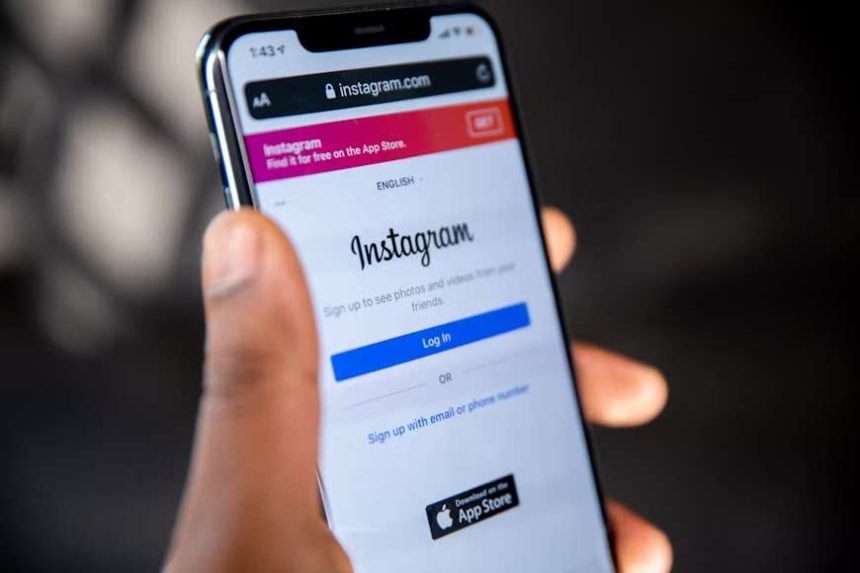Instagram has become more than a social media platform. For many individuals and businesses, it’s a digital storefront, a source of income, and a public-facing portfolio.
But as its influence grows, so does the interest of cybercriminals—and the tactics they employ are becoming alarmingly sophisticated.
From phishing scams to account takeovers, Instagram users are facing a growing wave of cyberattacks designed to steal credentials, impersonate users, or extort victims for money.
So how exactly are they targeting users, and what can you do to stop them? Here are practical steps Instagram users can take to protect their accounts from hackers and impersonators.
The Rise of Instagram-Related Cybercrime
Instagram’s global user base, now exceeding two billion, makes it a ripe hunting ground for cybercriminals. But in countries with rapidly growing digital economies, like Nigeria, the stakes are even higher.
Hackers are not just after vanity metrics; they are targeting accounts with financial value, active engagement, or access to sensitive information. Once they gain control, many demand payment for account recovery, impersonate users to scam their followers, or sell the profiles on the dark web.
Common Tactics Used by Cybercriminals
1. Phishing DMs and Emails
You may receive a direct message or email claiming to be from Instagram, urging you to click a link to “verify your identity” or “avoid suspension.” The link typically leads to a fake login page that captures your credentials. This is one of the most widespread attack vectors used by cybercriminals.
2. Malware-Embedded Apps and Tools
Some users, especially creators, download third-party apps that promise to boost engagement, track unfollowers, or schedule posts. Many of these apps request Instagram login credentials or inject spyware that captures login sessions.
3. Two-Factor Authentication (2FA) Spoofing
Even accounts with 2FA enabled aren’t entirely safe. Attackers now use social engineering to trick victims into revealing their 2FA codes or intercept them via SIM swap fraud—a rising issue in Nigeria.
4. Business Account Scams
Accounts tagged as “business” are especially vulnerable. Fraudsters pose as advertisers, sponsors, or even customer support from Meta, claiming to offer monetisation or warning of policy violations. Once trust is gained, they redirect victims to phishing sites.
What You Can Do to Protect Your Account
As cyberattacks on Instagram accounts become more targeted and personal, it’s not enough to rely on default settings. Users must take deliberate action to secure their digital presence.
These are not just recommended safety tips; they are now essential steps for anyone serious about protecting their online identity and income. Below are what you can do to better protect your Instagram account.
1. Enable Two-Factor Authentication (2FA)
Two-factor authentication is one of the most effective lines of defence against account takeovers. It adds a second layer of protection to your login process by requiring you to input a time-sensitive code in addition to your password.
Instagram offers 2FA via SMS or an authentication app. While SMS is more convenient, it’s less secure—cybercriminals in Nigeria have increasingly used SIM swap attacks to intercept SMS codes. To reduce this risk, always choose an app like Google Authenticator, Authy, or Duo Mobile for generating your codes.
Once 2FA is enabled, anyone trying to access your account will need your password and access to your device. This makes it significantly harder for hackers to log in, even if they steal your login details through phishing or malware.
Instagram also allows you to download backup codes in case your phone is lost or stolen. Store these codes in a secure location.
2. Avoid Clicking Suspicious Links
One of the most common tactics cybercriminals use is social engineering, particularly through links disguised as urgent alerts, brand deals, or Instagram warnings.
You might get a DM or email that looks official, urging you to click a link to “verify” your account or “secure” it from suspicious activity. These messages often mimic Instagram’s branding but redirect you to fake login pages that harvest your username and password in seconds.
To protect yourself, develop the habit of verifying links before clicking. Instagram will never ask you to log in or confirm your identity through DMs. Always cross-check emails by looking at the sender’s address, and avoid logging into Instagram from links—type the URL manually or use the app.
Also, avoid using shortened links (like bit.ly or tinyurl) unless they come from a verified, trusted source. When in doubt, don’t click.
3. Revoke Third-Party Access
Many users unknowingly grant third-party apps access to their Instagram accounts—apps that promise to track followers, automate likes, or boost engagement.
While some are legitimate, others are thinly disguised malware traps designed to collect your login data or monitor your activity. Over time, these backdoors allow hackers to slip into your account, often without you noticing.
To minimise your risk, regularly review the list of third-party apps connected to your Instagram account. You can do this through your Instagram settings (under “Apps and Websites”).
Remove any service you no longer use or don’t recognise. This process is often overlooked, yet it’s one of the most important things you can do to tighten your account’s overall security and close potential loopholes that hackers exploit.
4. Use a Strong, Unique Password
Using the same password across multiple platforms is one of the riskiest habits a user can have. If one of your accounts gets compromised, it becomes a gateway for attackers to access your Instagram.
A strong password should be long, complex, and unique to Instagram. Avoid obvious phrases, pet names, birthdates, or anything easily guessable from your public profile.
To keep track of multiple strong passwords, use a reliable password manager like 1Password, Bitwarden, or LastPass. These tools generate and store complex passwords securely, so you don’t have to memorise them.
Changing your Instagram password regularly, especially after any suspected breach, is also recommended. Remember, a few minutes spent strengthening your password could save you from weeks of recovery and reputational damage.
5. Stay Updated on Scams
Hackers are constantly evolving their tactics, and staying informed is one of the best ways to stay protected. Cybercrime today is not just about brute-force attacks or random spam, it’s psychological, targeted, and timed.
The scams you fall for are often the ones you never saw coming. That’s why ongoing awareness is just as important as digital tools.
Make it a habit to follow credible sources for cybersecurity news and scam alerts. Pages like Meta’s official security blog, local cybersecurity organisations such as CyberSafe Foundation, and digital rights groups regularly share updates about new threats.
Even following verified tech journalists or Instagram’s help centre can give you early warnings about ongoing scams. The more you know, the harder it is for cybercriminals to trick you.
What to Do If Your Instagram Gets Hacked
If you suspect your account has been compromised:
1. Immediately request a login link from Instagram through the “Need More Help?” option.
2. Check your email for a message from Instagram notifying you of changes. If the email address was changed, you may be able to revert it using that email.
3. Report the hack through Instagram’s official recovery form and verify your identity.
4. Alert your followers from a backup account to prevent them from falling victim too.
5. Avoid paying ransom. Recovery is often possible through official channels, and paying encourages further extortion.
Don’t Wait to Be a Victim
As cybercriminals evolve, so must we. Instagram is no longer just a social app, it’s a digital asset. Whether you’re running a business, building a brand, or just sharing your life, your account deserves the same level of protection as your email or bank account.
Don’t wait until your followers are scammed, your brand is impersonated, or your income is disrupted. Cybersecurity isn’t just for tech people, it’s for anyone with a smartphone and a social presence.
This story was first published by Strategy Innovations Hub.