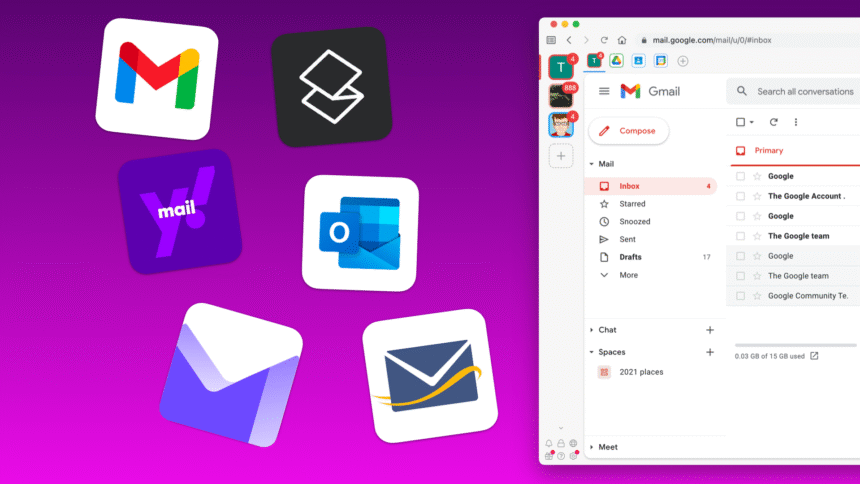Most people handle more than one role online; from personal communication to work emails and business messages. Trying to manage all of that from one inbox can become chaotic. That’s why learning how to create and manage multiple email addresses efficiently is an important skill for staying organised and productive.
Whether you are a freelancer handling client communications, a business owner managing different departments, or simply someone who values privacy and order, having multiple email accounts helps you separate responsibilities and avoid confusion.
This guide explains how to create and manage multiple email addresses like a pro, including the best platforms, tools, and habits for long-term efficiency.
Why You Should Have Multiple Email Addresses
Using more than one email address makes your online life cleaner and easier to control. Instead of one cluttered inbox filled with promotions, invoices, and work updates, each email address can serve a specific purpose.
Key reasons include:
- Better organisation and focus for different areas of life or work
- Greater privacy and reduced exposure to spam
- Improved security since a breach in one account doesn’t affect others
- More professional communication for businesses or personal brands
- Easier filtering and automation of incoming mail
By dividing your emails by purpose, you gain clarity and reduce distractions.
Step 1: Choose the Right Email Services
The first step is selecting reliable and user-friendly email platforms. The right service depends on your goals, budget, and desired features.
Popular choices include:
- Gmail for cross-device access, storage, and spam protection
- Outlook for professionals and Microsoft 365 users
- ProtonMail for privacy and encryption
- Zoho Mail for businesses and domain-based email hosting
- Yahoo Mail for personal or secondary use
If you own a business, Google Workspace and Microsoft 365 allow you to create multiple addresses under one domain, such as support@yourdomain.com or hello@yourdomain.com.
Step 2: Plan Your Email Strategy
Before creating new accounts, decide the role of each one. Having a clear structure prevents overlap and confusion.
A simple plan could look like this:
- Personal: for family and friends
- Work: for your employer or clients
- Business: for your own brand or company
- Subscriptions: for newsletters and promotional sign-ups
- Finance: for payments, invoices, and banking
This separation helps you prioritise messages and manage inboxes more effectively.
Step 3: Create and Secure Your Email Accounts
Once you know which addresses you need, start setting them up on your chosen platforms.
Here are a few key security practices:
- Use strong, unique passwords for each account
- Enable two-factor authentication
- Keep recovery emails and phone numbers up to date
- Avoid including personal information in your email handle
If you are using a custom domain, you can create multiple email addresses or aliases through your hosting provider or domain management panel.
Step 4: Centralise Your Inboxes
Switching between several email accounts can be time-consuming. The best approach is to centralise your inboxes into one main hub while maintaining separation.
You can do this by:
- Importing or linking accounts in Gmail under Settings > Accounts and Import
- Using Outlook’s unified inbox view
- Managing all accounts through desktop or mobile mail apps like Apple Mail, Spark, or Thunderbird
- Setting up email forwarding from secondary accounts to your main inbox
This setup ensures you don’t miss important messages while still keeping different categories organised.
Step 5: Use Filters, Labels, and Folders
Organisation is key when managing multiple email accounts. Most email platforms allow you to automate sorting and filtering.
You can:
- Assign labels for personal, work, or business messages
- Filter promotional emails into a separate folder
- Star or flag important messages
- Automatically archive low-priority notifications
For example, Gmail’s filters let you automatically label, move, or mark emails as read based on sender, subject, or keyword.
Step 6: Set Up Email Aliases
An alias is a secondary email address that directs messages to your main inbox. It’s useful for businesses, side projects, or testing sign-ups.
For instance, if your main address is contact@yourdomain.com, you can create aliases like billing@yourdomain.com or info@yourdomain.com. They all deliver to the same place, saving time and keeping management simple.
Step 7: Automate Your Email Workflow
Automation helps you handle repetitive tasks without manual effort. You can set up rules, autoresponders, and integrations to save time.
Practical ways to automate include:
- Auto-reply messages for common queries or out-of-office responses
- Rules that archive, label, or forward specific messages automatically
- Integrations with tools like Zapier or IFTTT to send attachments directly to cloud storage
- Calendar and task integrations for scheduling and reminders
Automation ensures that even with multiple accounts, your communication remains smooth and efficient.
Step 8: Maintain Digital Hygiene
Email management is not just about setup, it’s about consistency. Regularly clean your inbox, unsubscribe from irrelevant lists, and archive completed conversations.
Adopt a habit of reviewing your inbox daily. Use features like snooze or reminders to follow up on messages. If an account becomes unnecessary, consider deactivating or merging it to avoid clutter.
Security and Privacy Tips
Handling multiple email accounts increases your exposure to online threats, so extra caution is essential.
- Always enable two-factor authentication
- Avoid suspicious links and attachments
- Use a password manager to store credentials securely
- Review active devices and sessions regularly
- Keep software and browsers updated
Following these precautions ensures your data remains safe across all accounts.
FAQs on How to Create and Manage Multiple Email Addresses Like a Pro
Why should I create and manage multiple email addresses?
Having multiple email addresses helps you stay organised, protect your privacy, and separate different aspects of your online life such as work, business, and personal communication. This is why it’s important to learn how to create and manage multiple email addresses.
What is the best way to manage multiple email accounts efficiently?
You can manage multiple email accounts by linking them to a single inbox, using email clients like Outlook or Gmail, setting up filters, and using automation tools to sort messages.
How many email accounts are too many?
There’s no fixed number, but it’s best to have only as many as you can maintain securely. A well-structured setup usually includes accounts for personal, professional, business, and subscriptions.
Can I use one email client to check all my inboxes?
Yes, most email clients such as Gmail, Outlook, Apple Mail, and Thunderbird allow you to link several accounts and manage them from one dashboard.