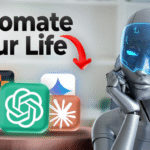In today’s fast-paced digital world, taking accurate notes during long meetings or lectures can be challenging. Fortunately, learning how to use AI to transcribe meetings automatically can save time, improve productivity, and ensure that no critical detail is missed.
Artificial intelligence transcription systems work by using advanced speech recognition technology, natural language processing (NLP), and machine learning algorithms to analyse audio and generate accurate written transcripts.
Whether you’re a student recording lectures or a professional attending back-to-back virtual meetings, understanding how to use AI to transcribe meetings can significantly streamline your workflow.
What Is AI Transcription?
At its core, AI transcription refers to the automated process of converting spoken language into written text using artificial intelligence. Unlike traditional manual transcription, which depends on human typists, AI systems are trained on thousands of hours of speech data. They can identify accents, understand different speakers, and punctuate text automatically.
These systems use deep learning algorithms to analyse audio signals, detect speech patterns, and predict words with high accuracy. The best transcription tools continuously learn and adapt, meaning their accuracy improves over time, especially for repeat users or specific industries.
Why You Should Use AI to Transcribe Meetings
There are countless reasons to learn how to use AI to transcribe meetings, whether you’re a student, a business leader, or an educator.
- Accuracy and Speed: AI transcription can process one hour of audio in minutes, with accuracy levels now exceeding 90% when audio quality is clear.
- Time Savings: Instead of manually typing out meeting notes, you can review an auto-generated transcript almost instantly.
- Better Collaboration: Team members can revisit discussions, confirm decisions, and track action items.
- Accessibility: AI-generated text helps people with hearing impairments follow along or review content later.
- Organisation: Transcripts can be stored, searched, and referenced anytime, creating a digital record of meetings or lectures.
How AI Transcription Tools Work
To understand how to use AI to transcribe meetings, it helps to break down the process:
- Audio Capture: The AI tool records a meeting live or imports a pre-recorded audio/video file.
- Speech-to-Text Conversion: Using speech recognition models, the software identifies spoken words and converts them into text.
- Speaker Identification: Advanced tools like Otter.ai and Fireflies.ai can recognise individual speakers and label them automatically.
- Formatting and Summarisation: The AI adds punctuation, paragraphs, and even summaries or action items.
- Editing and Exporting: Users can review, make corrections, and export transcripts in formats like Word, PDF, or plain text.
Top AI Tools for Transcribing Meetings and Lectures
Here are some of the best tools currently available for those wanting to master how to use AI to transcribe meetings effectively:
- Otter.ai: One of the most popular platforms for real-time meeting transcription, offering speaker identification, summaries, and cloud syncing.
- Fireflies.ai: Integrates with Zoom, Google Meet, and Microsoft Teams, allowing automated recording and transcription.
- Notta: A great tool for students and researchers that supports multiple languages and quick exports.
- Rev AI: Known for combining human review with machine transcription for maximum accuracy.
- Microsoft Copilot (Teams): Offers real-time meeting notes and AI summaries for enterprise-level users.
Each platform offers unique strengths, Otter.ai excels in real-time collaboration, Fireflies.ai focuses on integrations, while Notta is ideal for education.
Best Practices for Using AI Transcription Tools
To ensure you get the best results when learning how to use AI to transcribe meetings, keep the following best practices in mind:
- Use High-Quality Audio Equipment: A good microphone ensures cleaner input and better transcription accuracy.
- Minimise Background Noise: Choose quiet environments to reduce interference.
- Speak Clearly and Avoid Overlapping Conversations: This helps the AI distinguish between speakers.
- Check and Edit Transcripts: While accuracy is high, minor errors still occur, especially with technical terms or accents.
- Secure Your Data: Always use trusted platforms with strong data privacy and encryption standards.
Challenges and Limitations
While AI transcription has improved dramatically, it’s not flawless. Some of the common challenges include:
- Difficulty recognising heavy accents or dialects.
- Errors when multiple people talk simultaneously.
- Potential privacy concerns if sensitive meetings are recorded and stored on cloud servers.
However, these limitations are being reduced as AI systems evolve. Some platforms now allow custom model training, where the software learns industry-specific vocabulary or speaker patterns for better results.
FAQs on How to Use AI to Transcribe Meetings and Lectures Automatically
What is the best AI tool to transcribe meetings automatically?
Some of the best AI tools for automatic meeting transcription include Otter.ai, Fireflies.ai, Notta, and Microsoft Copilot. These platforms use advanced speech recognition and natural language processing to generate accurate transcripts in real time.
How accurate are AI transcription tools for meetings?
Most modern AI transcription tools achieve 90–95% accuracy under good audio conditions. Accuracy can vary depending on background noise, accents, and technical terms used.
Can AI transcription tools identify different speakers in a meeting?
Yes. Many AI transcription platforms, such as Otter.ai and Fireflies.ai, include speaker identification features. These systems analyse voice patterns to label different participants automatically, which makes transcripts more readable and useful for reviewing multi-speaker discussions.
Are AI transcription tools safe and private to use?
Reputable AI transcription providers use end-to-end encryption and comply with international data protection standards such as GDPR.
Can AI transcribe offline meetings or lectures?
Yes. If you record the audio using a smartphone, recorder, or conferencing app, you can later upload the file to an AI transcription platform for processing.