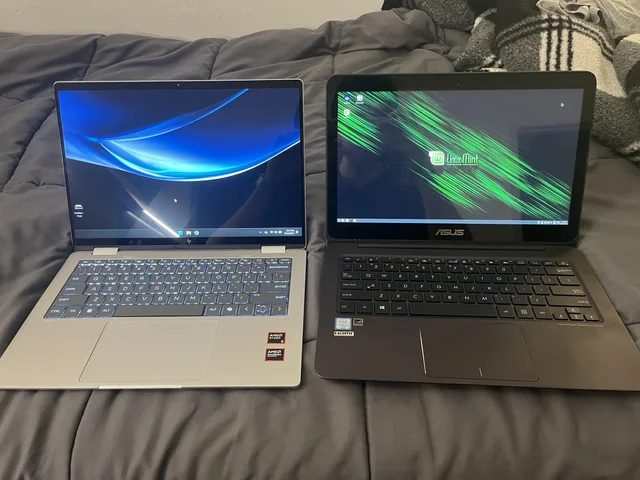Choosing the right laptop can be overwhelming, especially with countless models, specifications, and features on the market. This PC guide is designed to help you cut through the noise and identify the 10 essential things a laptop must have for optimal performance.
Whether you are a student, professional, gamer, or content creator, understanding these features will ensure you invest in a machine that delivers speed, reliability, and efficiency for years to come.
In this PC guide, we break down the details behind each feature, explain why it matters, and provide practical tips to help you make an informed choice. By the end, you’ll know exactly what to look for when buying a laptop that meets your unique needs.
1. Powerful Processor (CPU)
The Central Processing Unit (CPU) is the brain of your laptop, responsible for executing instructions and managing all operations. Modern laptops typically feature Intel’s Core i5/i7/i9 or AMD Ryzen 5/7/9 processors.
- Why it matters: A faster CPU allows smoother multitasking, better video rendering, and faster data processing. For example, an Intel i7 with 6-8 cores can handle simultaneous applications like Photoshop, Chrome, and a virtual machine without noticeable slowdowns.
- Tip: For casual users, dual-core CPUs may suffice, but content creators and gamers should target quad-core or higher with high base and boost clock speeds (3.0 GHz+).
2. Sufficient RAM (Memory)
RAM temporarily stores data your laptop is actively using. More RAM means your system can handle more applications simultaneously without slowing down.
- Minimum: 8GB for everyday tasks like browsing, Office, and streaming.
- Optimal: 16GB–32GB for multitasking, gaming, or professional software like Adobe Creative Suite or AutoCAD.
- Why it matters: Insufficient RAM forces your laptop to rely on slower virtual memory, drastically reducing performance.
3. Fast Storage (SSD vs HDD)
Storage speed directly impacts boot times, app launch times, and file transfer speeds. Solid-State Drives (SSD) outperform traditional Hard Disk Drives (HDD) in every metric.
- Why SSD matters: A 512GB NVMe SSD can boot Windows in under 10 seconds, while a 1TB HDD may take 40–60 seconds.
- Considerations: NVMe drives are faster than SATA SSDs, ideal for video editing or large datasets. A combination (SSD for OS + HDD for storage) is a good balance for some users.
4. High-Quality Display
The screen is where all interaction happens. Consider resolution, color accuracy, refresh rate, and panel type.
- Resolution: Full HD (1920×1080) minimum; 4K for creative professionals.
- Panel: IPS for better color consistency; OLED for richer contrast.
- Refresh Rate: 60Hz is standard, but 120Hz+ is preferred for gaming or smooth scrolling.
- Why it matters: A better display reduces eye strain, enhances productivity, and is critical for designers, video editors, and gamers.
5. Dedicated Graphics Card (GPU)
Integrated graphics are sufficient for office tasks, but dedicated GPUs like NVIDIA GeForce or AMD Radeon are crucial for rendering, gaming, and AI workloads.
- Why it matters: Dedicated GPUs handle parallel processing tasks efficiently, such as 3D modeling, video rendering, and running AI software locally.
- Tip: Check VRAM—4GB is minimum for entry-level gaming, 8GB+ for professional 3D work.
6. Long Battery Life
Laptop portability depends on battery life, but advertised claims often differ from real-world use.
- What to look for: 7–10 hours under mixed usage for work laptops; gaming laptops often achieve 4–6 hours.
- Why it matters: A larger battery or optimized power management prevents interruptions, especially when traveling or attending remote meetings.
7. Quality Keyboard and Trackpad
Typing comfort and precision are often overlooked but critical for productivity.
- Keyboard: Look for good travel distance (1.5–2mm), tactile feedback, and backlighting for low-light work.
- Trackpad: Supports multi-touch gestures, smooth cursor movement, and precision for editing tasks.
- Why it matters: A poor keyboard or trackpad can slow you down significantly over hours of use.
8. Reliable Cooling System
Overheating throttles performance and can shorten a laptop’s lifespan.
- Design: Laptops with multiple fans, heat pipes, or vapor chambers dissipate heat efficiently.
- Why it matters: Sustained heavy workloads like gaming, video editing, or software compilation generate heat; good cooling prevents thermal throttling.
- Tip: Check thermal reviews before buying, especially for slim ultrabooks.
9. Connectivity Options
Modern laptops must support various peripherals and high-speed connections:
- USB Ports: USB-C (with power delivery), USB 3.0, HDMI for monitors.
- Networking: Wi-Fi 6 for faster internet; Bluetooth 5.0 for peripherals.
- Why it matters: Connectivity affects how you expand your setup, attach storage, or connect to displays and accessories.
10. Build Quality and Portability
A laptop’s construction impacts durability and daily usability.
- Materials: Aluminum or magnesium alloy for strength; avoid cheap plastic if portability and longevity matter.
- Weight: Laptops under 1.5–2kg are ideal for travel.
- Why it matters: A durable, lightweight laptop reduces strain and ensures it survives daily wear, travel, and frequent use.
FAQs About PC GUIDE: 10 Things a Laptop Must Have for Optimal Performance
According to this PC guide, what is the most important feature to look for in a laptop?
This PC guide highlights the CPU (processor) as the most critical component. A modern multi-core processor ensures fast multitasking, smooth application performance, and longevity. Other factors like RAM, storage, and cooling also play essential roles.
How much RAM do I really need for everyday tasks?
For basic tasks like browsing, streaming, and Office work, 8GB of RAM is generally sufficient. However, power users, gamers, and content creators should aim for 16GB or more to handle resource-intensive applications efficiently.
Does this PC guide recommend SSD storage for better laptop performance?
Yes. According to the PC guide, Solid-State Drives (SSD) provide much faster boot times, application launches, and file transfers than traditional HDDs. A minimum of 256GB SSD is recommended for most users, with higher capacities for professionals or gamers.
How important is a dedicated graphics card?
A dedicated GPU (graphics card) is crucial for gaming, 3D rendering, video editing, and AI tasks. Integrated graphics are sufficient for basic use, but heavy workloads require dedicated options like NVIDIA GeForce or AMD Radeon.
What should I look for in a laptop display?
Key factors include resolution (Full HD minimum), panel type (IPS for color accuracy), refresh rate (60Hz+), and color reproduction. A high-quality display reduces eye strain and is essential for designers, editors, and gamers.